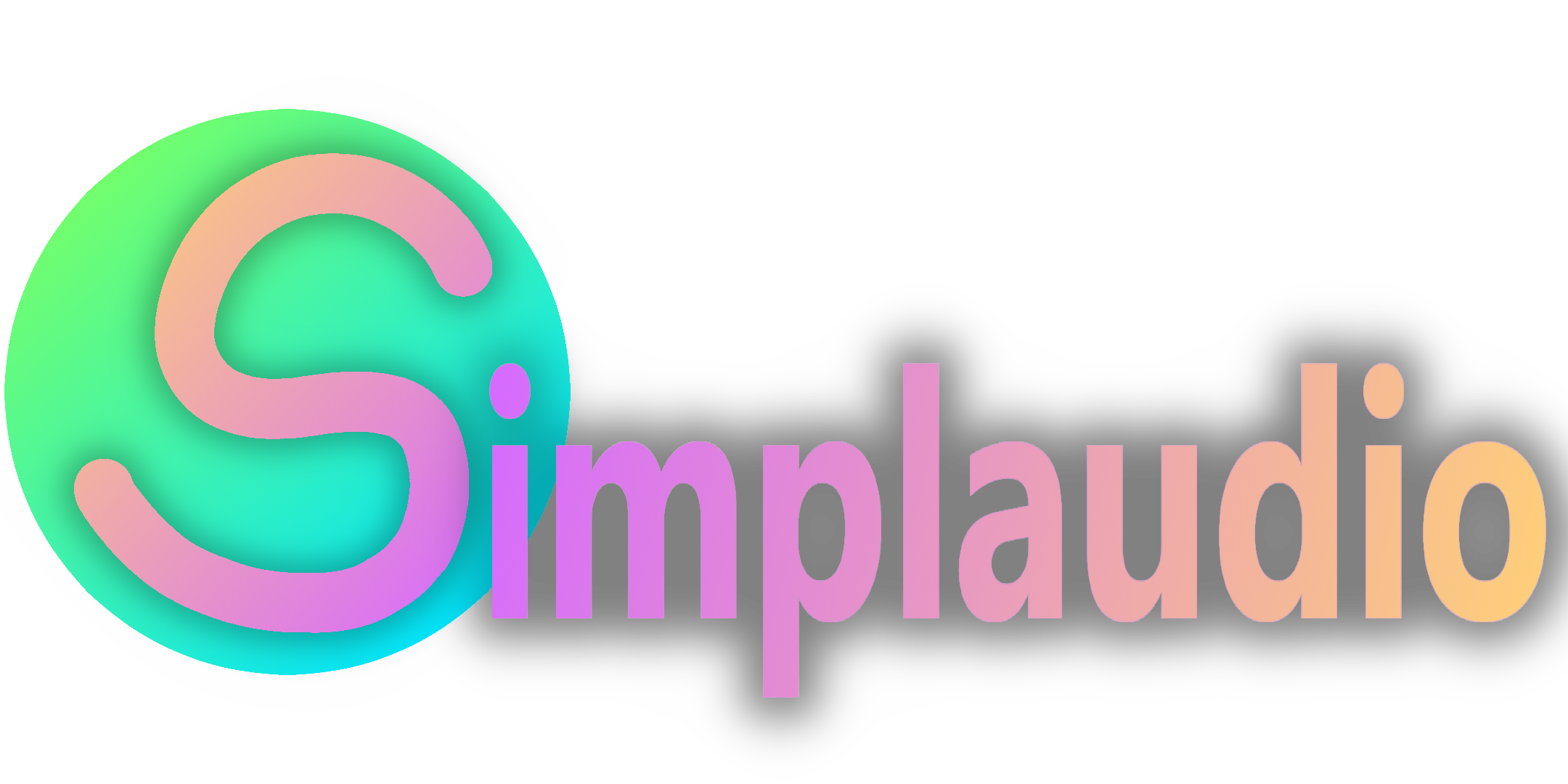Getting Started.
First Steps.
When opening Simplaudio for the first time, it will look something like this:
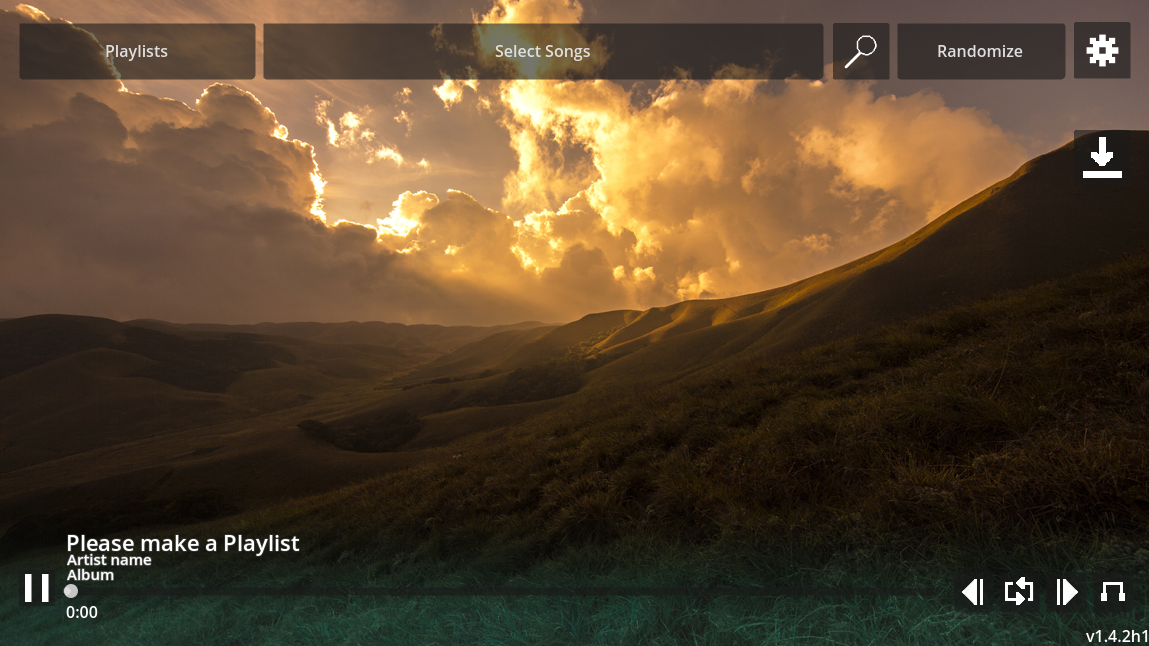
Now, ill assume you want to listen to music, you will need to create a playlist for that. To do so, follow along:
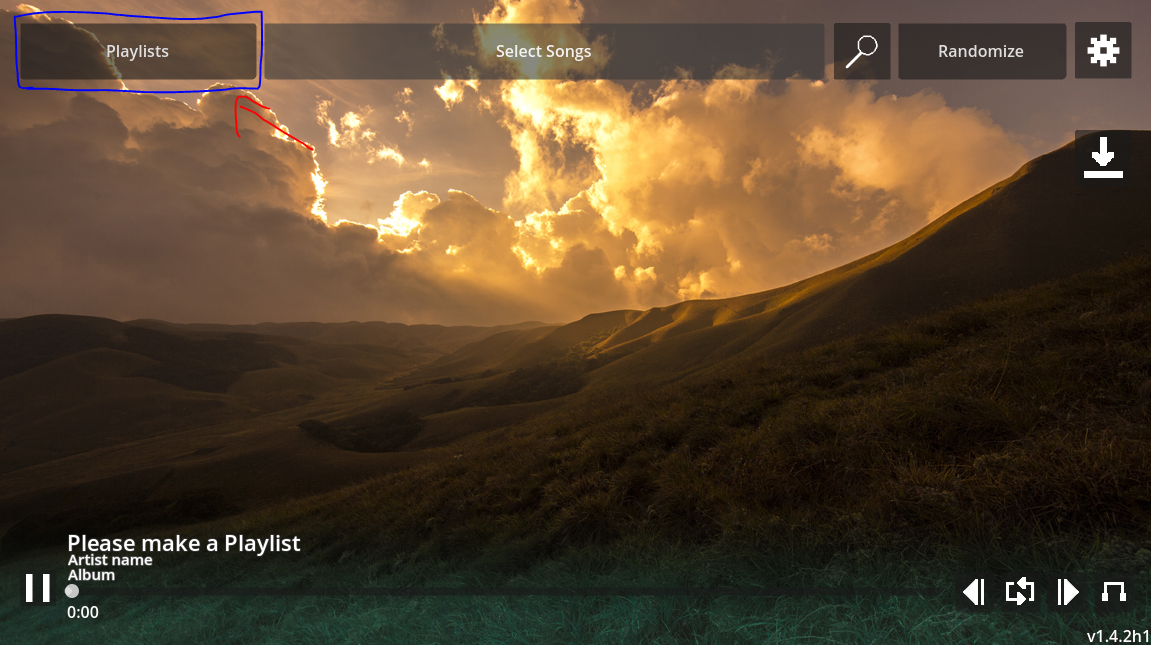
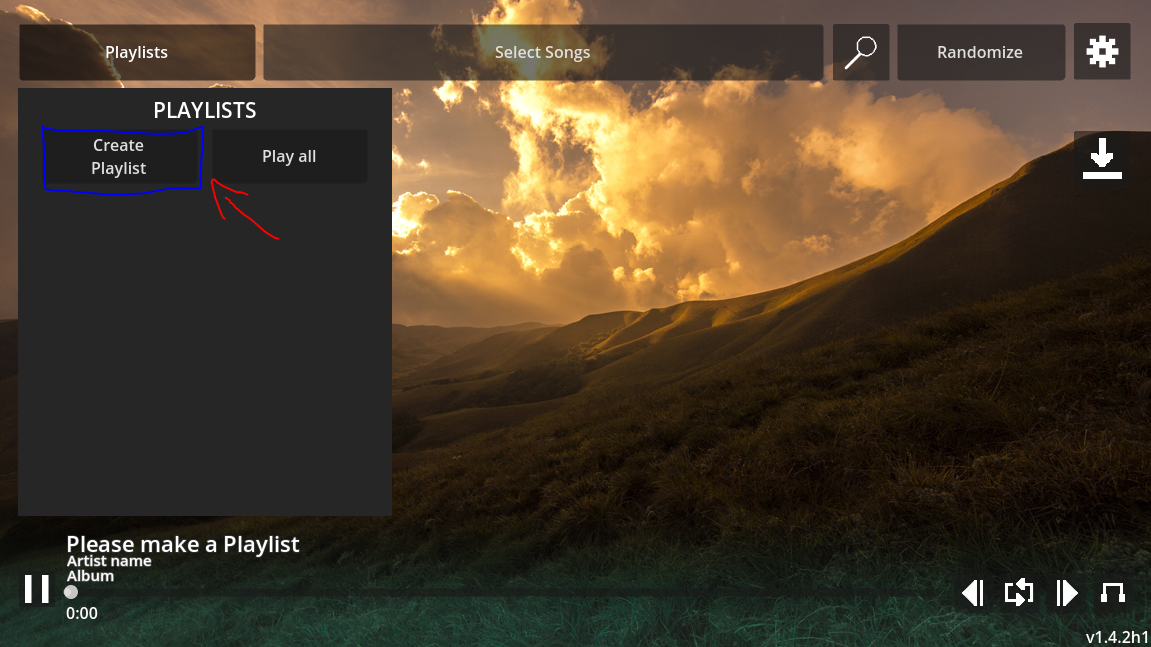
Name your playlist and find a folder where you have your music stored. if you dont have a music folder yet just create one, you will be able to download music later. dont worry about the name, if its invalid Simplaudio will tell you.
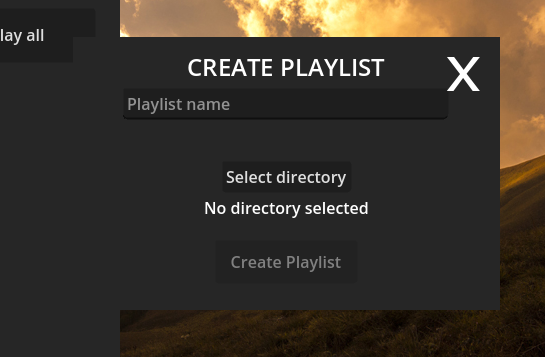
And click on create playlist.
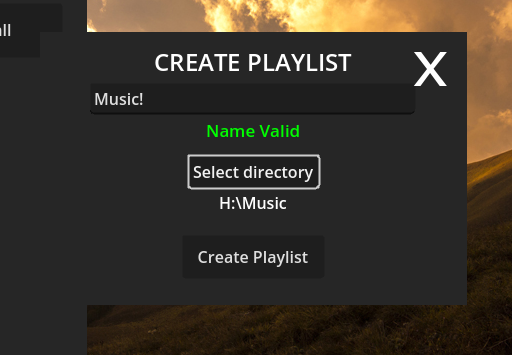
Please be sure to click on Play.
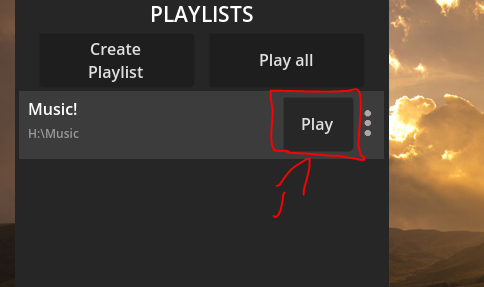
Now you have a Playlist! if you already had music in the folder you will already be enjoying it, but we cant leave the downloader uncovered.
Downloading Music.
You need to install FFMPEG On linux!
Downloading music is really simple ill explain it in 3 steps 1. find a song(or playlist) you like on one of the supported platforms (TIP: press F3 on your keyboard to search the list)
SPOTIFY IS NOT SUPPORTED
2. Go to simplaudio and click on the download icon
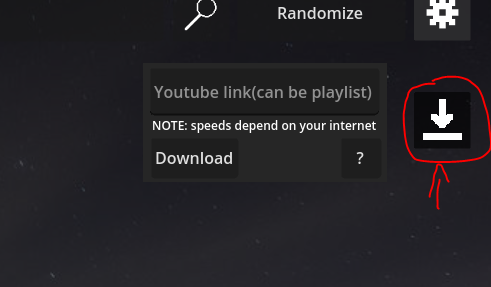
3. Paste in the link(1) and click download(2)
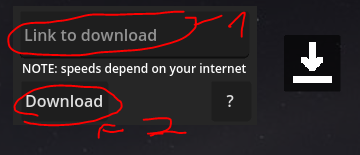
there you go! now the song is in your playlist thank you and have fun!